








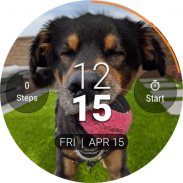








PhotoWear Classic Watch Face

PhotoWear Classic Watch Face介绍
将你的回忆戴在手腕上!想要轻松炫耀您最好的照片吗?借助 PhotoWear Classic™,您可以直接从智能手表轻松显示您最喜欢的九张照片中的任何一张!无论是您最近的一次旅行还是您孙子的照片,都可以建立回忆并与您的朋友分享或自己保留。
享受免费版本或升级到 PhotoWear Classic Pro 以获得更多功能。
从手机图库中选择 9 张您最喜欢的照片
直接从表盘切换照片
☆☆☆ 兼容性☆☆☆
PhotoWear Classic 与 Android Wear OS 手表和部分三星手表兼容,包括 Galaxy Watch4 和 Watch5、Google Pixel 和 Fossil Gen 6。
目前不支持搭载 Wear OS 5.X 的手表,包括 Google Pixel 3 和 Samsung Galaxy Watch7 系列。
PhotoWear Classic 不再支持基于 Samsung/Tizen 的智能手表(包括 Gear S3、Sport 和传统 Galaxy 系列)。
PhotoWear Classic 不再支持运行旧版 Android Wear OS 1.X 的老一代智能手表,包括最初的 Asus ZenWatch、LGE G Watch、Samsung Gear Live、Sony SmartWatch 3 和 Moto 360。
在此处阅读有关 PhotoWear 兼容性的更多信息:https://link.squeaky.dog/photowear-classic-compatibility
如果您正在寻求有关 PhotoWear Classic 的帮助,请参阅我们的在线知识库 (https://link.squeaky.dog/photowear-classic-help),并查看我们在 YouTube 上的视频教程 (https://link.squeaky) .dog/photowear-classic-video-playlist),或者您可以通过发送电子邮件至 support@squeaky.dog 来打开支持票证。
☆☆☆ 亮点功能 ☆☆☆
免费功能:
- 数字表盘
- 裁剪您的照片并应用照片滤镜
- 交互式表盘让您选择相册视图或点击以全屏显示 9 张照片中的任何一张
专业版特点:
- 额外漂亮的时钟样式选择
- 更改文本字体、电池指示器和时间位置等选项
- 还有更多定制!
☆☆☆ 保持联系☆☆☆
加入 **PhotoWear Classic** 社区,了解最新的功能开发和其他有价值的信息。在此处注册 PhotoWear Classic 新闻和更新:https://link.squeaky.dog/photowear-classic-newsletter。我们不会发送太多电子邮件,您可以随时取消订阅。
facebook.com/codelikeadog
instagram.com/codelikeadog
twitter.com/codelikeadog
使用此应用程序即表示同意 Sparkistic, LLC 的最终用户许可协议。
https://squeaky.dog/eula





























